Xiaomi Mi Band 6 Activity Tracker High-Res 1.56″ AMOLED Screen, SpO2 Monitor, 30 Sports Modes, 24HR Heart Rate and Sleep Monitor Smart Watch
$44.50
Compare
| Batteries | |
|---|---|
| Brand |
I have the english version but see no place to change units to miles and tenp to Fahrenheit. Could someone tell me how to do this?Back to product
asked by on 2021-07-06 00:00:00
1 answers shown
- Open the Mi Fit app. Click on "Profile" at the bottom. Select your band in "My devices". Scroll down to "App settings" and select the "Weather" app. You should see the setting for "Temperature units". You can change it to "Fahrenheit".answered on 2021-07-06 00:00:00

 Sunny Health & Fitness Versa Stepper Step Machine w/Wide Non-Slip Pedals, Resistance Bands and LCD Monitor - SF-S0870
Sunny Health & Fitness Versa Stepper Step Machine w/Wide Non-Slip Pedals, Resistance Bands and LCD Monitor - SF-S0870  Leaone Body Fat Scale 28x28cm, Blue LCD Display, Smart Bluetooth Digital BMI Weight Scale, Body Composition Analyzer Health Monitor with 6mm Tempered Glass with Smartphone App, 400 lbs, White
Leaone Body Fat Scale 28x28cm, Blue LCD Display, Smart Bluetooth Digital BMI Weight Scale, Body Composition Analyzer Health Monitor with 6mm Tempered Glass with Smartphone App, 400 lbs, White  HealthSmart Pulse Oximeter for Fingertip That Displays Blood Oxygen Saturation Content, Pulse Rate and Pulse Bar with LED Display and Readout, Accurate and Reliable, Deluxe
HealthSmart Pulse Oximeter for Fingertip That Displays Blood Oxygen Saturation Content, Pulse Rate and Pulse Bar with LED Display and Readout, Accurate and Reliable, Deluxe  Mi Original Xiaomi Band 3 Smart Bracelet Heart Rate Monitor 0.78 OLED Display 50M Waterproof Fitness Tracker for ios,Android -Balck
Mi Original Xiaomi Band 3 Smart Bracelet Heart Rate Monitor 0.78 OLED Display 50M Waterproof Fitness Tracker for ios,Android -Balck  Polar Ignite 2 - Fitness Smartwatch with Integrated GPS - Wrist-Based Heart Monitor - Personalized Guidance for Workouts, Recovery and Sleep Tracking - Music Controls, Weather, Phone Notifications
Polar Ignite 2 - Fitness Smartwatch with Integrated GPS - Wrist-Based Heart Monitor - Personalized Guidance for Workouts, Recovery and Sleep Tracking - Music Controls, Weather, Phone Notifications 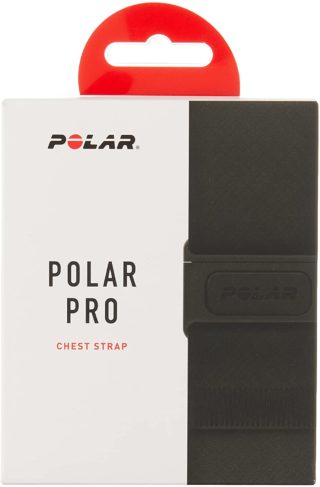 Polar Pro Soft Strap
Polar Pro Soft Strap 














